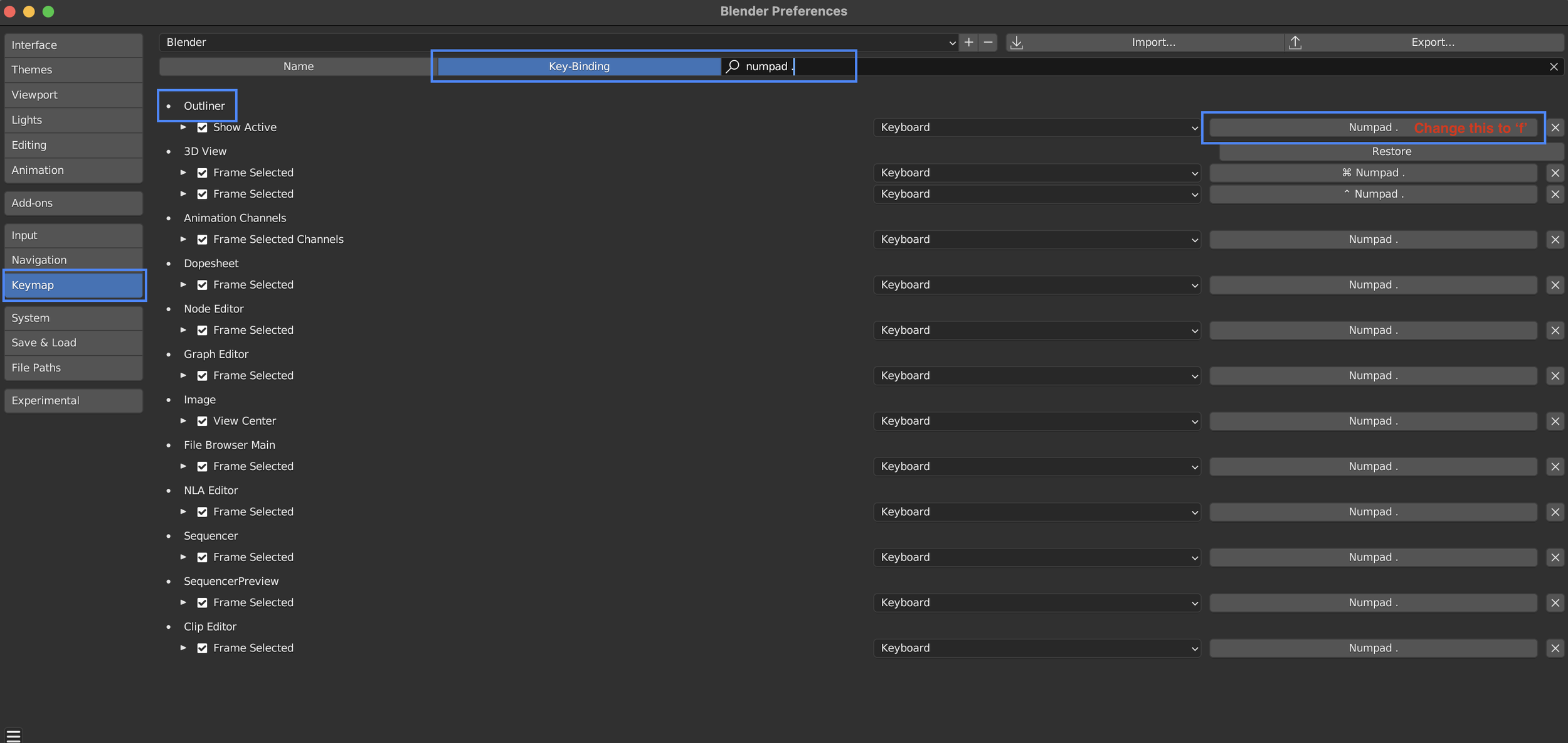BLENDER | FOCUS ON OBJECT HOTKEY
For Blender 2.8(Update the post for Blender 3.6 as well)
The default hotkey for this in Blender is ‘Numpad .(period)’. I’m changing this to ‘f’ for now as it is in Maya; This is only because with it set to ‘f’ I don’t have to move my hand positions and there isn’t another command assigned to the ‘f’ key for the 3D view anyways. ‘F’ also can also stand for “focus” or “frame”, which just makes sense to me.
To do this go to Blender preferences>hotkeys(or keymap) and then filter the search by “key-binding” and type Numpad(You can also filter by “name” and search “Frame Selected”). Next scroll down to the 3D View section until you find “Numpad .” or “Frame Selected” with “Numpad .” assigned to it and change it to ‘f’. I made this same change to the hotkey for “Show Selected” in the outliner, since it’s by default set to “Numpad .(dot)” as well.
Originally posted: September 4, 2019