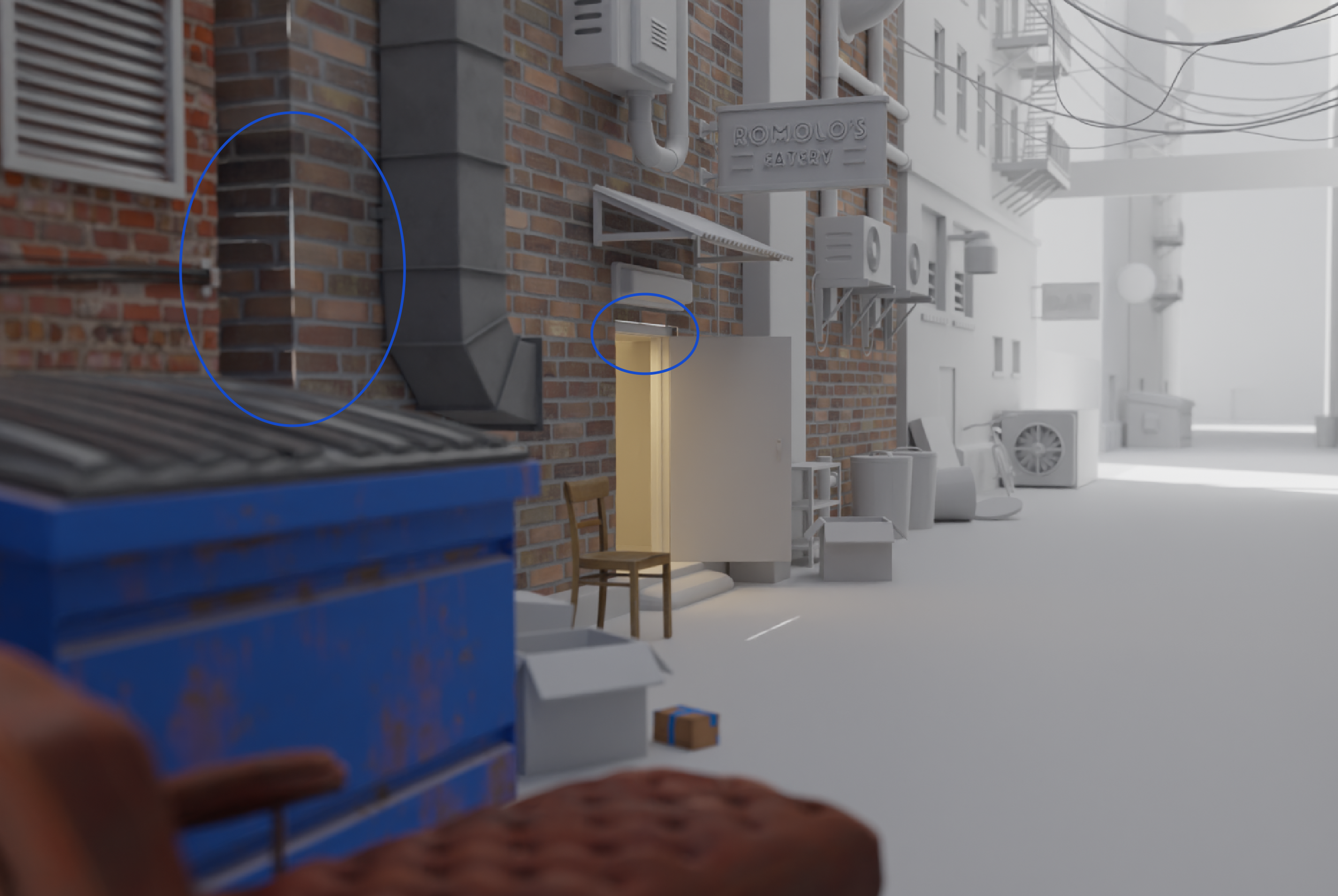FIX DISPLACEMENT SPLITTING | BLENDER
Just ran across a problem in Blender where using displacement maps on objects would cause them to split at the edges/corners. To fix this all you have to do is go to the “Object Data Properties” tab, scroll down to the “Normal” drop down and turn off “Auto Smooth”. This should seal up the gaps for you.
Reference - https://www.reddit.com/r/blenderhelp/comments/k3b3o8/displacement_maps_in_cycles_splitting_mesh/
Originally posted: August 24, 2022