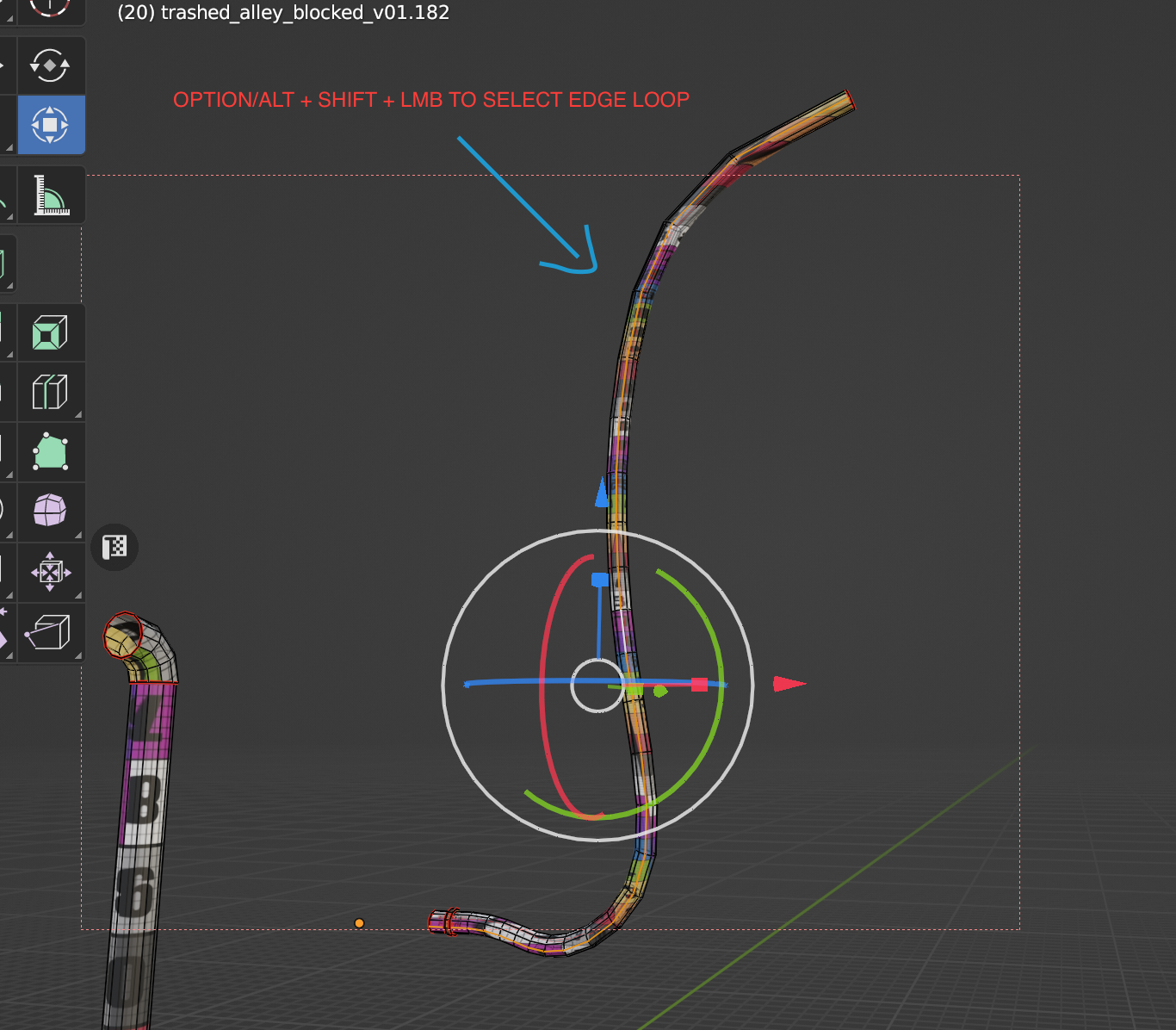HOW TO UV CYLINDERS | BLENDER
Select the cylinder shape and then in edit mode go UV(top menu bar) > Cylinder Projection. Then still in edit mode you’ll want to mark a couple seams. One vertical seam along the length of the cylinder(probably the back side if there is a “backside”) and the other depending on how long the cylinder is probably half way done it going around it(cutting it in half - ring selection). When selecting the edges you’ll want to use the shortcut for selecting edge loops, which is “option(or alt on windows) + shift + LMB”. Then go UV(top menu bar) > mark seam. Next select all of the UVs for the object(cntrl + b) and then go UV(top menu bar) > unwrap. Now you should have an unwraped cylinder. Donzo.
Originally posted: August 30, 2022