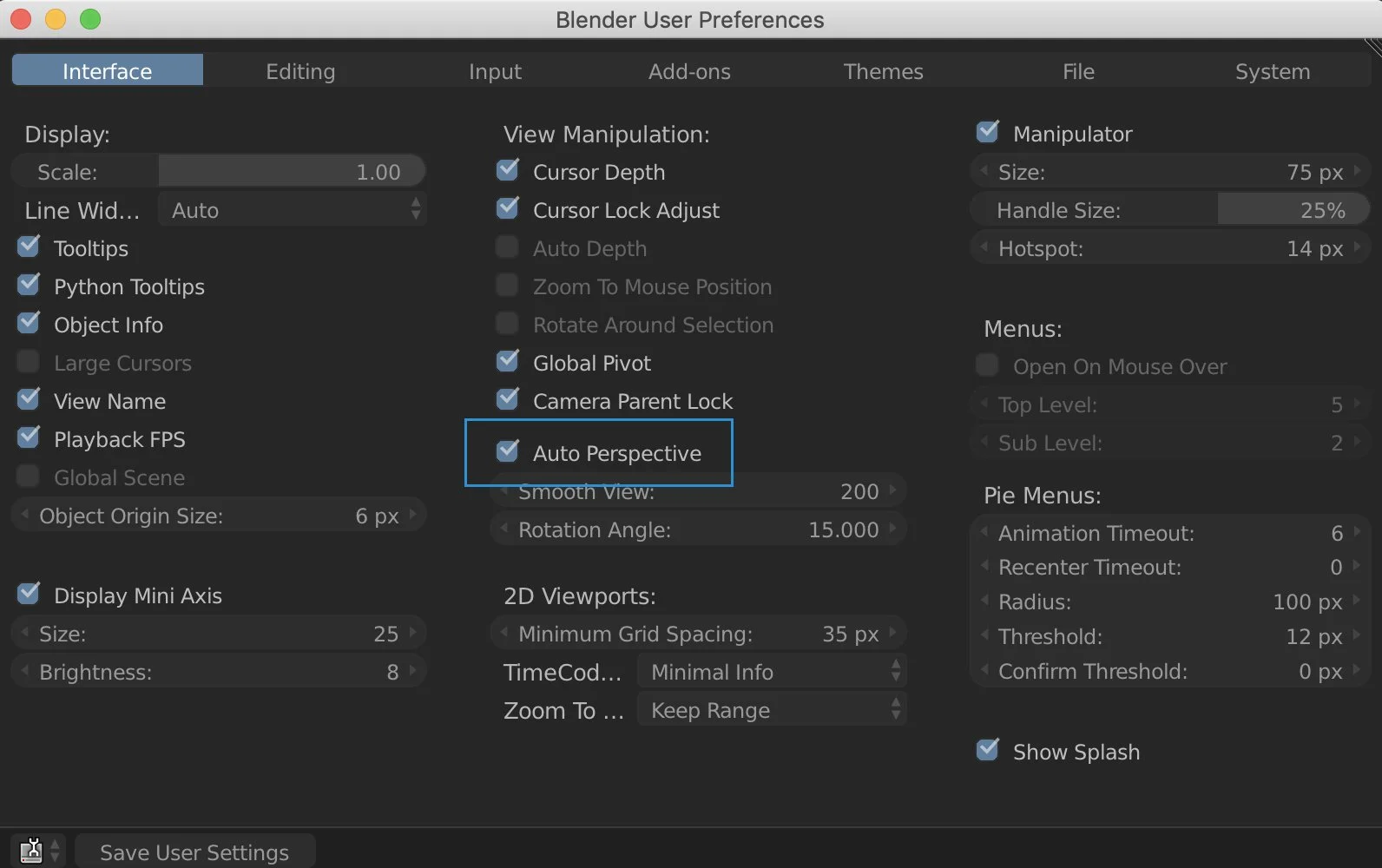Blender | Auto Perspective(Ortho Views Like Maya)
Originally posted: June 21, 2019
The following is for Blender 2.79
To set up Blender so that when looking at a front, side, and top view you are automatically in orthographic mode and when you are working in free angle view it automatically adjusts to perspective mode you need to open your Blender preferences. From here go to the “Interface” section and check of the “Auto Perspective” box. This will make it so you don’t need to use the number pad shortcuts to do this yourself to do this and it will be more like it is in Maya for example.
To note one more thing - If you are using a laptop or a short keyboard without a number pad on the side then you will need to make an adjustment in your preferences in order to have workable orthographic view shortcuts, like I had to do with my short Mac keyboard. What you need to do is open you preferences and then go to the “input” section. From here in check off “Emulate Numpad”(found in the left column). This makes the top row of numbers on your keyboard act like the number pad on the keyboards. So now you can use those numbers to access the orthographic views.