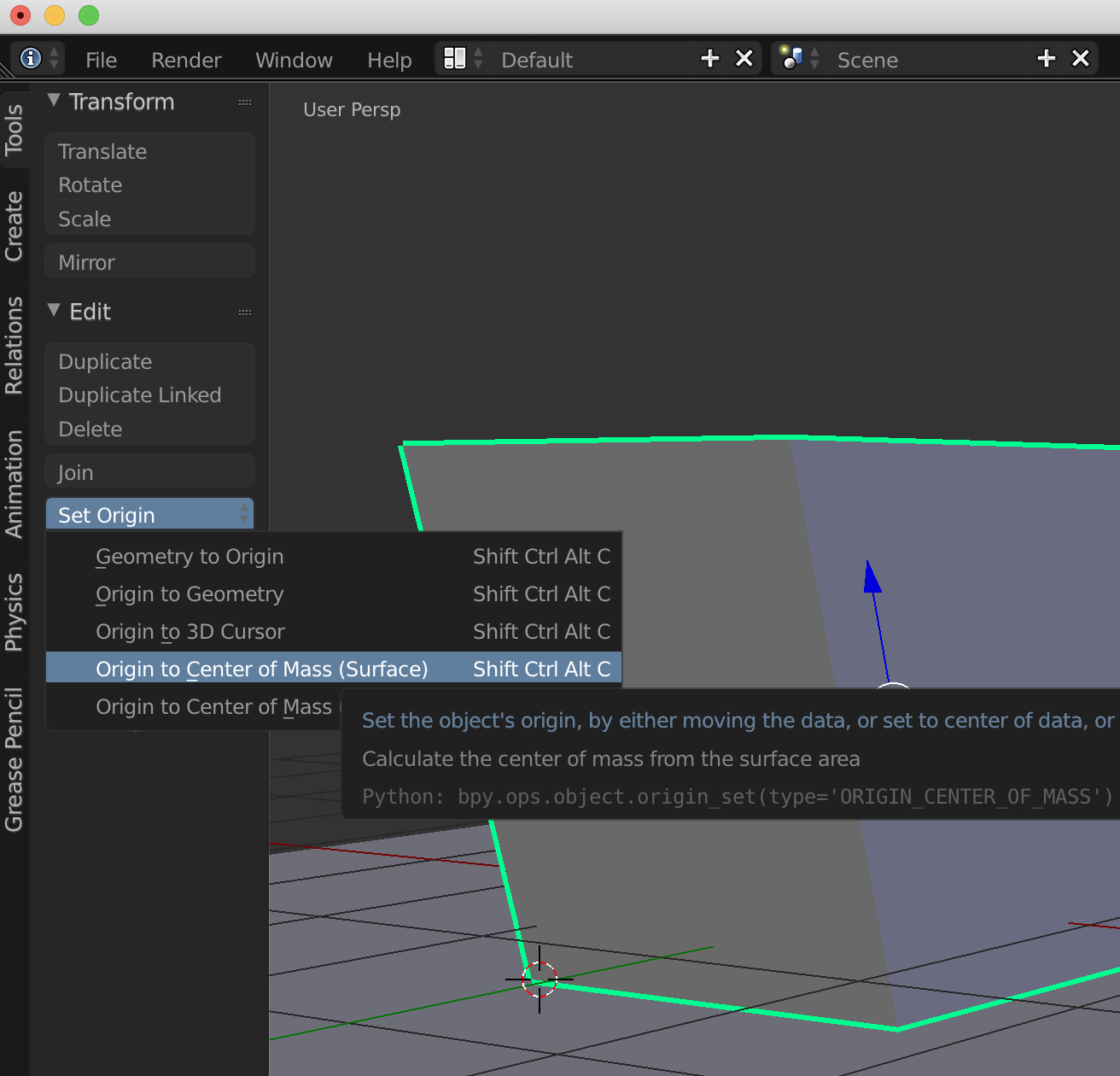Blender | Centre Pivot(Transitioning from Maya)
Originally posted: June 22, 2019
The following is for Blender 2.79
To centre the pivot of your object in Blender as you would in Maya by going to Modify>Centre Pivot(When in modelling mode) go to the “Tools” tab on the right side of the viewport and then click on the “Set Origin” drop down and select “Origin to Centre of Mass (Surface)”.