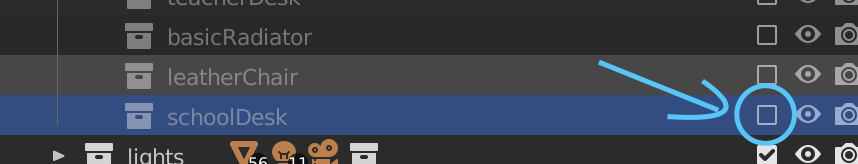BLENDER | HIDE PARENT INSTANCE
Just came across a bit of a tricky situation with instancing object sin Blender. The parent object/collection was still rendering when I didn’t want it to. I tried to make it un-renderable(camera icon in outliner), but that made all of the child instances un-renderable too. I tried selecting the parent instance collection and going down to instance>faces and then checking off the show instance in viewport and render check boxes. None of these approaches worked. Then I found on the blender developer site a post that gave me the answer I was looking for. You can just turn off the collection while keeping it renderable and this will work. An alternative is right clicking the collection and going view layer>disable from view layer.
Originally posted: December 28, 2021